 If you’re an Intel Mac user and run Boot Camp with Windows on your Apple Computer than you may be interested in being able to quickly restart your computer into the other OS on your system.
If you’re an Intel Mac user and run Boot Camp with Windows on your Apple Computer than you may be interested in being able to quickly restart your computer into the other OS on your system.
Of course, you can always use the long way, navigate to System Preferences, click Startup Disk, then select the Windows partition, click restart, and then restart again.
Or you can create a quick automator task that will let you restart into your Windows partition simply by running the script or launching the application you saved in automator.
To create a Quick Switch Startup Disk script or app add the following step to an Automator Workflow: Run Apple Script.
Remove any text in the Run Apple Script action and copy in the follow text:
do shell script “bless -mount /Volumes/yourWindowsVolume/ -legacy -setBoot -nextonly” password “yourPassword” with administrator privileges
do shell script “shutdown -r now” password “yourPassword” with administrator privileges
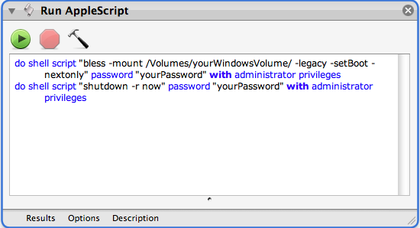
Replace the text “yourWindowsVolume” with the volume name of your Windows partition and save the workflow as either a script menu plugin or an application.
From here, restarting into Windows is as easy as launching the app or selecting the script from Script Menu in the menu bar.
**Note: you can add the Script Menu to the Menu bar by:
- Open AppleScript Utility from your Applications folder
- Check “Show Script Menu in Menu Bar”
