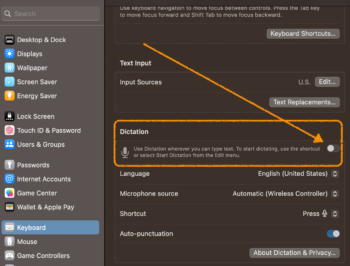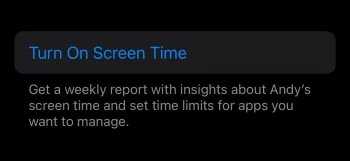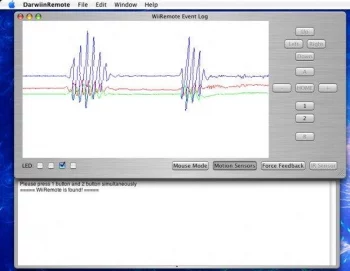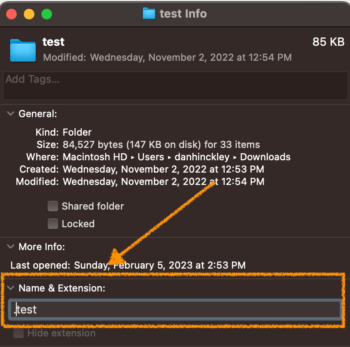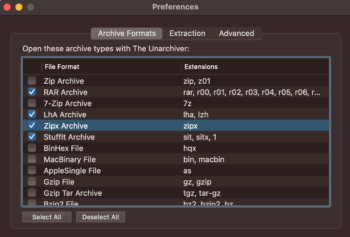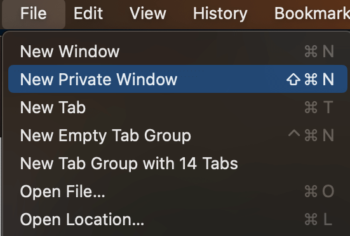How to Add a Mac Menu Bar for your Second Monitor
Working on a laptop screen is a pain. I find it impossible to get a lot of productive work done on a laptop screen without hooking up an external monitor. Its particularly bad now that I’ve switched to a smaller MacBook Air with a 13.3″ screen from a big ‘ol … Read more