Periodically Siri will only play music from your library and not search the entire Apple Music library. This can be frustrating if you’re used to selecting songs to listen to from through Siri.
To fix when Siri only plays music from your library follow the steps below:
- Open the Settings App
- Select Siri & Search
- Select Music
- Toggle off and then back on “Show App in Search”, “Show content in Search”, and then “Learn from this App”
- After you’ve toggled these options off and then turned them back on turn your iPhone off and then back on.
- Use Siri to try searching for a specific song in Apple’s music that’s not in your library and Siri should find and start playing the song.
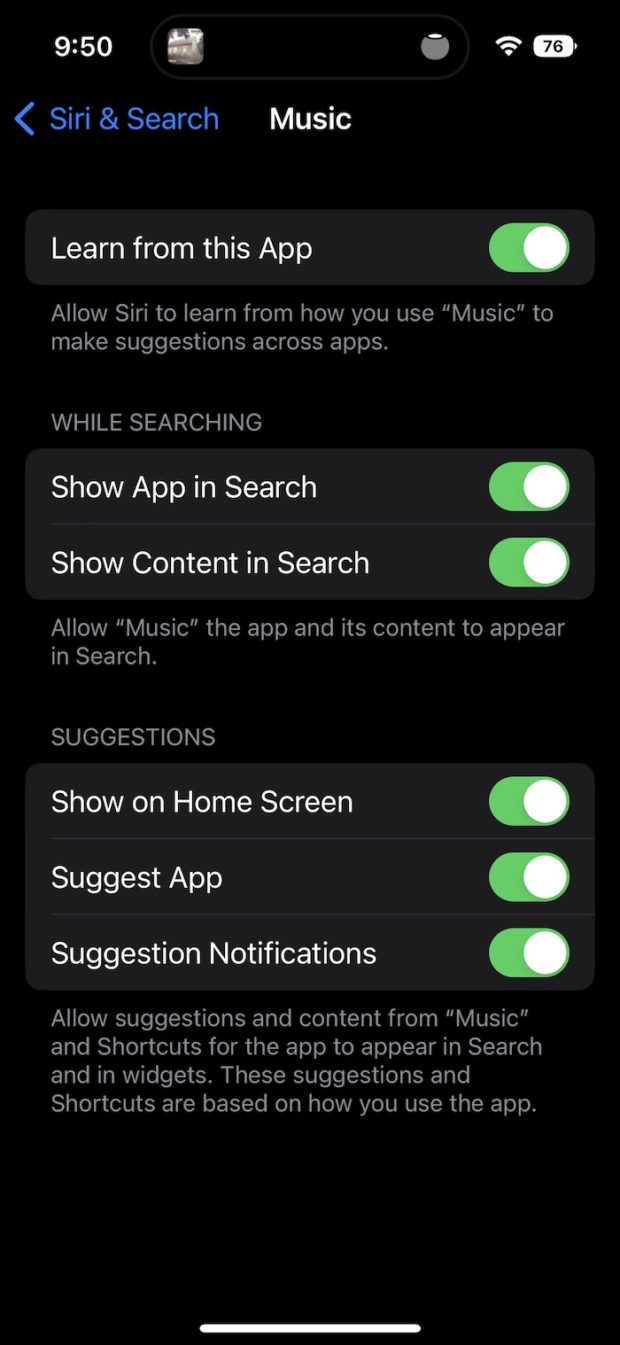
Why Siri Is Only Looking in Your Library
When Siri stops looking for music in Apple’s Music Library and instead only searches for songs in your library it’s usually caused by a technical issue on your device. Most users that have this probably report it at the device level. For example their iPhone may have the problem but Siri works fine on their iPad.
Additionally, Apple support usually asks if this is happening on cellular or wifi or both. They’re trying to figure out why Siri isn’t making a call to the Apple servers and instead is just operating locally on the device for search. Toggling the search items listed on and off and then restarting your phone helps to reset the software Siri uses to determine if it should search on Apple’s servers or just locally.
Other Possible Solutions to Fix When Siri Doesn’t Find Music Properly
When Siri doesn’t find music or searches the wrong library it’s probably because the software that makes the calls to the internet and Apple’s servers has failed somewhere. Some other potential solutions to solve these problems include:
- Toggling to Airplane Mode and then back to regular mode
- Enabling Cellular Data in Music settings. You may need to toggle this on and off and restart the phone to get Siri to work properly
- Disable VPN use – VPNs can get in the way of network requests and could be causing the problem. To ensure that’s not the issue, turn off your VPNs
- Factory Reset your iPhone. If you go this route restoring from backup may cause the problem to return. You may need to setup the iPhone as a new device to get things working properly.
The initial approach described in this article to fix the problem where Siri is only playing music from Your Library and not Apple’s Music Library usually works for me but the other possible solutions should also be tested if you’re still having the problem.
