When Apple announced at their World Wide Developers Conference the release of OS X Lion, they shared that they were moving forward with a new way to distribute software to their customers. No longer would you be able to buy the latest and greatest software from Apple on DVDs or other media. Starting with OS X Lion, the only way to get new software will be to download and install it through the Mac App store.
Fortunately, it does not appear that Apple has limited our ability to create our own installation media for OS X installations. In fact, it is still very easy to create a USB installation disk for OS X Lion. Below you will find the steps to install OS X Lion via a USB drive.
How To Create an OS X Lion USB Installation Drive
- Download Lion through the App Store
- Find the downloaded App package in Finder, right or control click it and select “Show Package Contents”
- In the Finder window displaying the package contents select the Contents folder, then the SharedSupport folder. Find the InstallESD.dmg file. You will need this file to create the USB drive.
- Plugin your USB Drive, for this effort I used a 8gb USB drive, and open Disk Utility
- In Disk Utility, prepare the USB drive to be bootable. Select the drive in Disk Utility and then thePartition Tab.
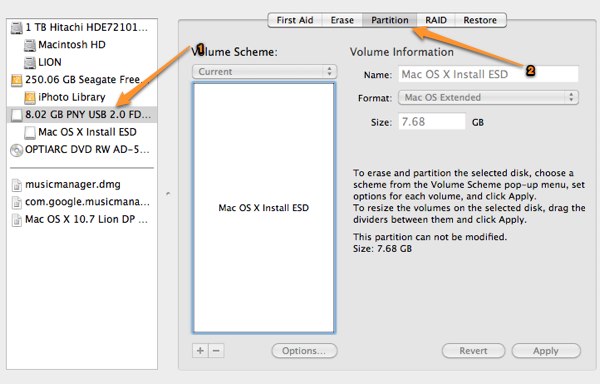
- Under Volume Scheme select 1 Partition and then Options
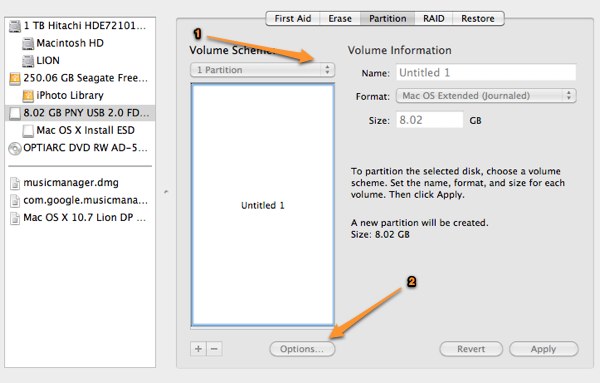
- Select GUID Partition Table and press OK. Apply the changes.
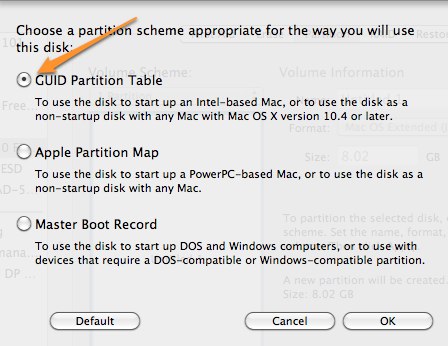
- When the USB Drive has been reformatted to a GUID partition select the Restore Tab
- For Source, drag and drop the installESD.dmg file into the source location. For Destination drag and drop the newly configured USB drive. Click Restore and Enter in your Password.
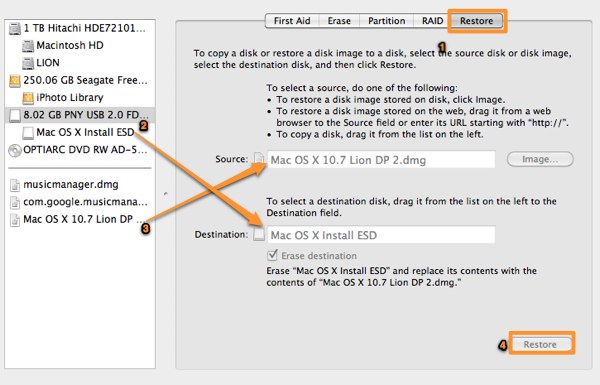
- Reboot your Mac, holding down Option until the Boot Option screen appears. Select the OS X Lion USB Drive you just created.
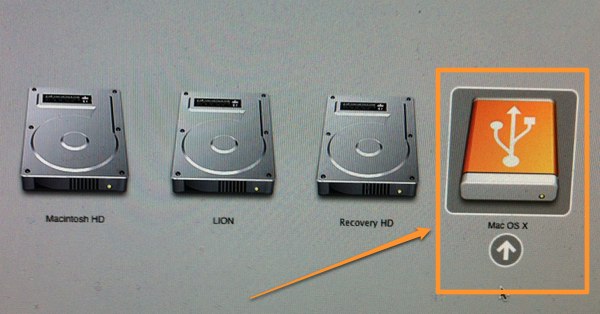
- Follow the onscreen instructions to install OS X Lion from your USB flash drive
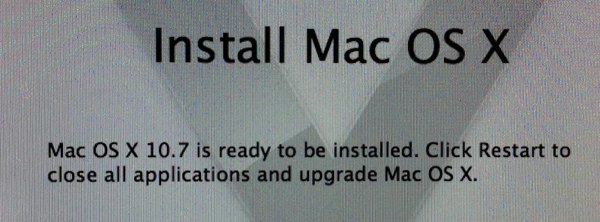
It is great to see Apple moving more and more towards online software distribution, there still remains instances when consumers would like to install drives from physical media. Especially if one would like to install OS X Lion when not already running Snow Leopard.
The entire process took about 45 minutes for me to install OS X Lion from USB. Let us know in the comments how long it too for you to install.
Note: this content was updated in September 2022 to make the steps of installing OS X Lion via USB clearer.
