One of the more popular type of applications available to Mac owners in Apple’s new Mac App Store is photography. Many apps developed to help Photographers quickly and easily modify and customize images are popping up all over the App store. Many of these apps focus on one styling approach or technique many photo editors are familiar with and make them easy to apply and use for the average photographer. One such app is Colorize.
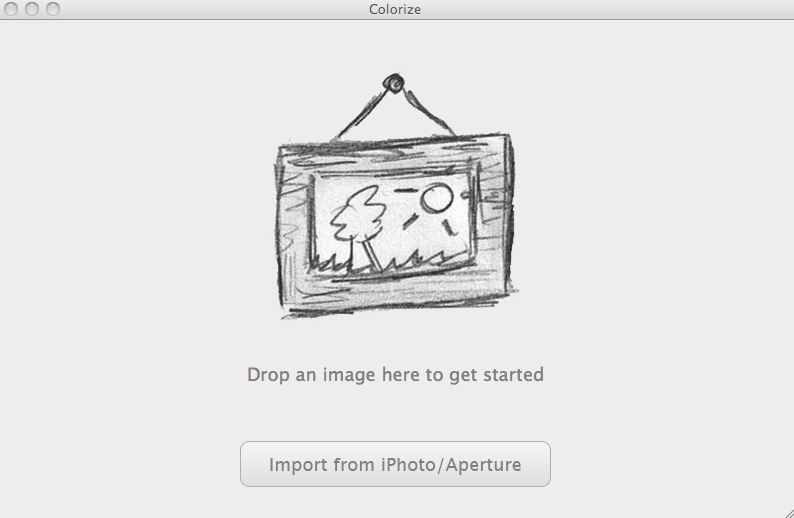
If you’ve ever seen a picture in black and white that has the focal point displayed in color then you know the purpose of the Colorize app. Colorize is a simple but powerful application that allows you to drag and drop photos from either your iPhoto library or desktop and instantly start editing their color. When you first drop an image app it will strip it of all its color and show a black and white image ready for your customization. Use the Colorize, Uncolor, Brush Size, and Zoom tools native to the app to quickly and easily customize your photo. Click your mouse and drag around where you want to add color and see your photo and focal point come to life while the rest of your image stays frozen in time in a black and white state.

Colorize focuses on one photo editing technique and it does it well. It would be great to see more advanced tool options in the future such as auto-select or magic wand type tools to make selecting areas to color easier. Or even a selection tool that lets you quickly fill an area with the particular colors you want without worrying about adding colors to areas outside the selection.
Colorize is available in the Mac App Store for just $.99. Head over and pick it up now to start colorizing your memories.
