Task management is intensely personal. Some like it simple, some complex. The Toodledo iPad app lets you choose.
The only thing I haven’t yet embraced about the app is the name, Toodledo, but the flexibility and features more than make up for it. Let’s take a look at why and start with the foundational feature, tasks.
Much More than a Calendar
You’ll quickly see that Toodledo ($2.99) isn’t simply a calendar filled with as many tasks as you can dream up for yourself. The cornerstone of its effectiveness, indeed, of productivity, is task scheduling. Through either your iPad app or Toodledo.com, which seamlessly sync and complement each other, enter your task, the start date and end/due date and you’re off and running. Nothing special about that? Well, you also assign a priority (top, high, medium, low, negative) to your task.
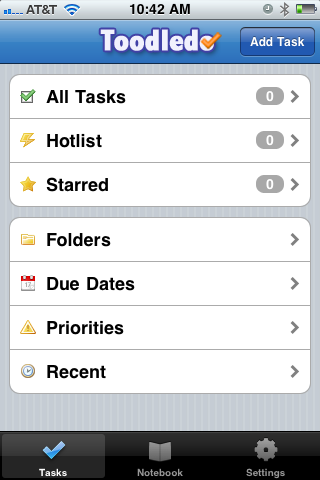
If you have a large task, you can also enter sub-tasks (available in pro versions), which I view as indispensable. I’m a prolific sub-tasker, because I need an action list for getting dressed in the morning. In other words, Toodledo tells me, step-by-step, what I should be doing to accomplish the task at hand. It even sends me email and pop-up reminders.
Users can flag any task with a star, to let them known there’s something special about it, regardless of the priority assigned.
Folders and Goals
Whether you use Toodledo for household/family reasons, or for multiple things like work, a second job, and volunteer scheduling, etc., organization of tasks is essential. The more things you have on your plate, the more important is organization. The app recognizes this and provides the ability to diret your tasks to the correct folder, which the user creates. When creating a task, you tell it where to go. You assign it to a folder like “Kid’s Activities,” “Personal Website Plan,” “New Business Ideas,” or “Charitable Partnerships.” Whatever names and number of folders fits your needs.
Folders help with big-picture visualization, but my favorite feature within Toodledo goes even further. I have few long-term, even lifelong goals. I’ve done what every student of personal development does, I wrote them down, set them in stone, figuratively. That’s great! Good job, me.
But how do I track whether the things I do get me closer to any of my huge goals. Historically, I have mostly kept track of them in my mind, but that has proven, well, ineffective. Toodledo to the rescue. This productivity app gives the user an opportunity to put on their thinking caps and decide on some short- and long-term goals. For example, “Make Side Business Full-time,” or “Be a Better Dad,” or “$150K by Year-End.” It’s up to us.
After creating the goals, direct your folders to the appropriate goal. That way, whenever a task is entered and directed to a folder, it automatically gets credited to the correct goal. If this doesn’t sound valuable, think about it for a moment. By visiting your “Goals” section (which can be found on the Toodledo web interface), you can see, not through the unfocused mind’s eye, a clear picture of how you’re progressing toward your goals. It’s very inspiring to see how a couple of weeks worth of completed tasks have contributed to long-term goals.
Most all Toodledo features are included with the $2.99 app purchase; tasks, tags, goals, time tracking, notes, task status, etc. Sub-tasks, statistics, file uploads, encryption, and enhanced performance of basic features are available in the Toodledo Pro ($14.95/yr.) and Toodledo Pro Plus ($24.95/yr.) subscriptions.
Now that I’ve written down what I like about this iPad productivity app, I’ve changed my mind about my aversion to the name “Toodledo.” I like the name, love the app.
