Update: Facebook released an update to their iPhone App that makes it quick and easy to sync your Facebook Friends with your iPhone Address Book Contacts. If you have an iPhone, this is a great way to import your Facebook Information to Address Book on your Mac.
When Apple announced the iPhone the importance of the Address Book application increased significantly. Address Book was now not only the tool to keep the various contact details about your friends, family, and work colleagues but was now the way you managed your phonebook on your iPhone.
Over the past few years Facebook.com has emerged as a great way to keep in touch with your friends and family. One of the optional fields in Facebook that your friends can make available to you is their phone number. Now, you can import your Facebook Friends phone numbers to Address Book.
Firefox & Greasemonkey
The first thing you need to be able to import your Facebook phone numbers to Address Book is the Firefox Web browser and a plugin called Greasemonkey.
Head over to the Firefox website and download the web browser if you don’t already have it installed on your computer.

After you’ve installed Firefox you need to install the Greasemonkey plugin. This plugin will allow you to utilize a free application to gather all the Facebook phone numbers from our account.
Navigate to the Greasemonkey plugin page and click the add to firefox button.

After Greasemonkey is installed the application will ask to restart Firefox. Restart the browser and navigate to the Greasemonkey script page that you will utilize to get your Facebook friends phone numbers and import them into Address Book. Click install to add the script to your Greasemonkey collection.
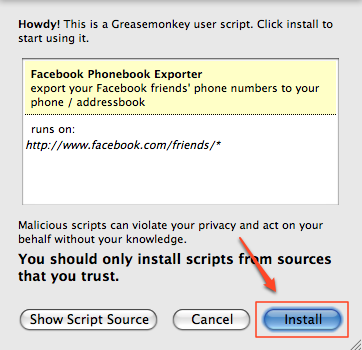
Getting Your Facebook Friends Phone Numbers
Now that you’ve added Firefox, Greasemonkey, and the Greasemonkey script to get Facebook phone numbers, head over to http://www.facebook.com/friends/. Login to Facebook if you’re not already logged in and click on the Phonebook button.
Once the page has loaded, in Firefox click Tools >> Greasemonkey >> User Scrip Commands… >> Export Facebook Phonebook.
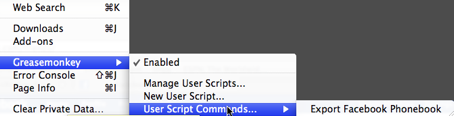
The application that will export the data may require you to login with a Google Account but will then transfer you to a page where it will allow you export your friend’s phone numbers into Address Book.
Adding to Address Book
Once you’ve ran the Greasemonkey script to export FacebookpPhone numbers and have found yourself on the AddressBooker menu, select Export as vCard. In the popup window that appears, select Open with Address Book and then press Ok.
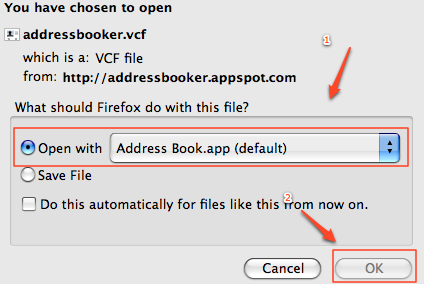
Address Book should then launch and ask you to confirm that you’d like add the contacts to Address book. Allow Address book to import the new new vCard details and then merge the contact details on any overlapping imported contacts.
Once sync’d, Address Book on your desktop and iPhone will now contain the name and phone numbers of your friends who have shared their number on Facebook.
For additional details on the script and application used to export the phonebook details from Facebook visit Brad’s Life (the creator of the script and application).
NOTE: latest version of the script is working for some people. Others are still receiving errors.
Stay fashionable, go wireless with a Plantronics Voyager 510 Bluetooth Headset for your iPhone.
