The in-app purchase is a great, legitimate way for developers to earn extra cash. Trouble is, it can drain yours.
If you’re new to the iPad or other Apple devices, you may not yet be aware of what I’m talking about. In short, when you install a paid or free app, especially games, you haven’t seen the end of your opportunities to spend. Special features are easily unlocked by making purchases from within the application. With games, the same features can be earned through playing the game well, but it’s much easier to tap a button or two and have it.
Kids Are Easy Prey
Adults are easy enough. Get us interested in the coolest sim game, and we’ll buy anything that brings us closer to world domination! We get caught in the moment, which is why the in-app purchase is a popular feature for the developer, until we see the iTunes invoices start rolling into our inbox.
Children, however, don’t see the invoices. Even if they did, the wallet impact wouldn’t ring through. Some children can be responsible enough to take direction, but why set them up for failure? I’m sure you’ve heard the horror stories of youngsters racking up hundreds of dollars in download purchases. True or not, it’s a possibility.
Turning Off the In-Apps
Fortunately, turning them off isn’t a hassle. You don’t have to find your way into some deep dark corner of the App Store. You simply need to tap the Settings icon on your iPad.
After doing so, tap the General setting in the left column. You’ll then see Restrictions in the right column, which is likely set to the “Off” position.
Tap Restrictions and you’ll be asked for a four-digit pass code. Since this is your first time, you will have to choose a code and enter it twice. Then you’ll have access to the Restrictions column.

At the top, you will see the Enable Restrictions button, which you’ll tap. Then, in the Allowed Content box, simply switch In-App Purchases to “Off.”
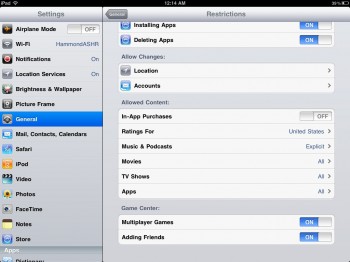
You’re done. No more in-app purchases, until you decide you can’t live without one. Or, one of the kids figures out how to turn them back on, which won’t take long.
