Simply put, Netflix and iPad were meant to be together. TV while doing the dishes and movies in the car, all without needing another device. Words can’t describe.
Yes, little TVs and portable disc players do the same thing, but you need two gadgets instead of one, the iPad. Not to mention a cable box for the TV.
No, you can’t get your local news and live programming through Netflix (you’ll need a Slingbox or Hulu for that), but there’s endless hours of your favorite shows and movies.
Strong Free Trial
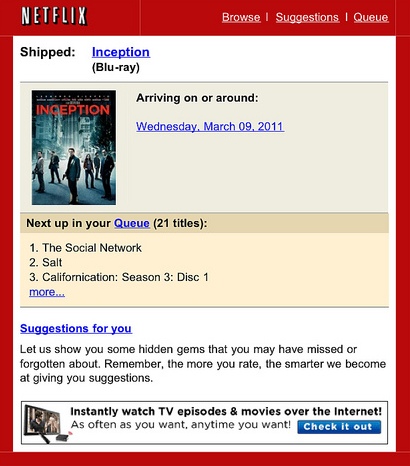
Netflix just “gets it.” They didnt go for a free one-week or two-week trial period. They went straight to the 30-day, full month trial. It’s $8.99 thereafter. When you have a great service that’s perfect for a device, you can do that. Plus, it’s a great way to get people on the hook.
Sign up for a Netflix account, which only takes a minute, and your off and viewing. Oh, and the app download is free.
WiFi and 3G Viewing
The service works flawlessly (so far) over a WiFi connection. After two weeks there’s been only one period of what can be best described as “jumbled” streaming and frozen screens. That, however, was at a hotel during peak hours when the WiFi network was probably pushed to its limit. At home and other public locations, I haven’t experienced the first interruption.
By all accounts, AT&T customers have great results with 3G streaming. In my limited experience with it, that holds true. Data usage is another matter, with movie streaming likely eating up chunks of data transfer, so that is a concern. Verizon customers may not have it so good. Positive 3G streaming reports are few and far between. I’m not sure why.
Update Issues
Having not been a Netflix customer for the prior versions of the Netflix iPad app, I apparently don’t know what I’m missing. In the most recent update, the ability to manage your disc queue was removed. Aside from streaming programs, as a Netflix customer, you can order discs, just like always. You can’t, however, order from within the app any longer. For previous customers, I can see why not having that convenience is an issue. Taking it away doesn’t seem to make much sense.
You essentially have four choices in the app: the Home screen, Genre, Search and Instant Queue. I’ve found searching to the genre pages to be a bit tedious, as the offerings don’t appear to be in a logical order. Also, since not all titles are shown, it leads users to believe they aren’t available. Searching for a particular title could prove it is available.
All in all, I love it. Sure, Netflix could do better and, judging from user feedback, they better. Still, as is, it’s a great entertainment value.
Image courtesy Vince Viloria.
