It didn’t take long for the hacker community to identify a way to jailbreak iOS 4 and the iPhone 4. In fact, they’ve made it so easy to do so this time around that you don’t even need to connect your iPhone 4 to your computer to complete the jailbreak process.
Utilizing a security vulnerability in the way that the iOS 4 handles PDF files from applications on the iPhone, the community was able to create access through Safari and a website they’ve build just for this purpose, jailbreakme.com. Starting the jailbreak process is as easy as visiting that site and following the on screen instructions.
An iPhone is jailbroken in order to allow users more control over what their iPhone’s user interface looks like, access to additional applications that Apple hasn’t approved for sale through their App Store, and configuration settings. Many iPhone users maybe interested in jailbreaking their phones in order to add functionality like tethering your iPhone internet connection without having to pay AT&T an additional $20 a month.
Jailbreaking an iPhone is completely legal. In fact, just recently the government specifically called out the ability to jailbreak phones and highlighted that it was exempt from copyright infringement and is legal. While jailbreaking the iphone is legal, it is important to note that Apple will void your iPhone warranty if they can identify that the phone was jailbroken.
Jailbreak Your iPhone 4
Jailbreaking your iPhone 4 is extremely easy. Before your start you’ll want to make sure that you have a backup of your iPhone 4 applications and settings. To do so, plug it in to your Mac or PC and backup the phone by right clicking on it in iTunes and selecting “BackUp”.
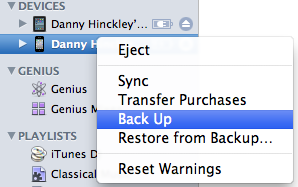
- Now that your iPhone is backed up, open Safari on your iPhone
- Navigate to Jailbreakme.com
- Slide the slider to the right to start the process
- Let the application run, and when it finishes Cydia will be available to open on your iPhone. Cydia is the application that allows you to install packages, applications and themes not available on the iPhone App Store
After you’ve tested out a jailbroken iPhone and what’s available through Cydia, you maybe interested in restoring your iPhone to its original factory settings.
Restore Your Jailbroken iPhone 4
Restoring your iPhone 4 after jailbreaking it is quick and simple.
- Plug your iPhone into your Mac or PC
- Open iTunes
- Select your iPhone, and click the Restore button on the phone
- Confirm that you want to restore the phone and start the process
- After the factory settings are restored to your phone, continue the process to restore your Apps, Contacts, Music, and Videos
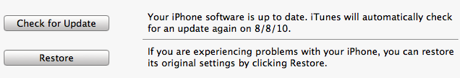
When the process finishes your iPhone 4 will be restored to the exact state that you last backed it up, which is hopefully right before you jailbroke your phone.
If you’ve already jailbroken your iPhone 4, what do you like best about the extra freedom? What apps or features do you wish were available to you through Apple’s App store? Personally, I would love free Tethering.
