Apple made a major announcement yesterday when they announced their next iPhone model, the iPhone 4, at their own WWDC Keynote address but that wasn’t the only upgrade Apple announced. In a less promotional way Apple updated their Safari page and introduced Safari 5. Safari 5 is Apple’s latest web browser for Mac OS X and Windows and brings new features, upgrades, and speed.
After performing a system update on our Mac and installing Safari 5, we’ve taken it for a spin and want to highlight 5 of the best new features in Apple’s latest web browser.
1. Safari Reader
Don’t be confused by the name, Apple didn’t just make updates and modifications to Safari’s RSS reader capabilities. Safari Reader is a new feature designed to bring forward the important features of a web article (like this one) and push distracting ads and less important content to the back. The new feature quickly detects the important content on a site and displays a “Reader” icon in the browser bar. Pressing the button will pull forward the content and move the distractions to the back.
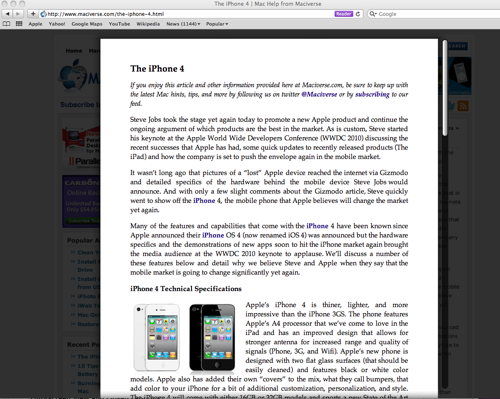
The Reader feature does a good job of removing ads from Google and other networks but it doesn’t support removal of affiliate image based ads. Apple Reader will allow you to pull out the important content from a site without having to filter through ads and distractions. I expect this feature to quickly make its way to Safari for the iPad as it will help make reading on the device more enjoyable.
2. HTML 5 Support
Apple is putting its money where its mouth is. As it finished exclaiming that HTML 5 is all the web needs and that Flash is an ancient programing platform, Apple has improved HTML 5 support on Safari. HTML improvements include upgrades to Video by allowing for Full-Screen and closed captioning. Location services are also included to make finding where you are and sharing that information with 3rd party sites easier.
Apple also recently introduced a number of tutorials and examples that show of HTML 5 capabilities. I expect we’ll this type of functionality reach more and more websites over the next 12 months.
3. Smart Address Field
Safari 5 makes it easier than ever to find sites you’ve recently been to. Remembering those long URLs can be difficult so the new Smart Address Field will allow you to type in the title or topic of the page you recently viewed and will display those results in the suggested drop down. This feature will be overlooked by many but will stand out when they start using other web browsers and the feature isn’t available.
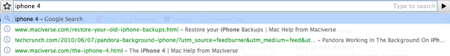
4. Safari Nitro Engine
The competition to be the fastest web browser available continues as Safari 5 now claims to be twice as fast as Firefox 3.6 and 3% faster than Chrome 5.0. Lets hope this competition continues as a faster browser benefits the consumer the most. Apple’s Nitro Javascript Engine is the power behind these speed increases and will be most noticeable amongst web based applications like Gmail and Google Docs.
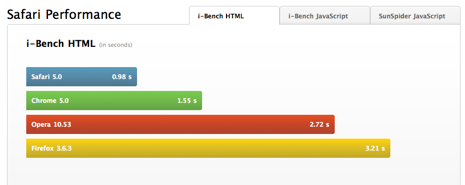
5. Safari Extensions
Safari is extremely late to the game with offering extension capabilities to users but we welcome them with open arms. I’ve recently been using Chrome more and more because of some of the amazing extensions built for the browser. Lets hope that the development community jumps on board and starts offering advanced browser functionality through Safari Extensions. The program will open later in the summer and allow each user to add new features and functionality to the web browser.
Apple claims that building extensions will be as easy as building websites and have include an extension builder right into the browser. Of course, Apple is also pushing HTML 5 as a development language for extensions. After initially poking around the extensions development platform, it looks like it could be as powerful and easy to mange as extensions for Chrome or Firefox.
