Apple Pay has become synonymous with convenience and security in the world of digital payments. However, like any technology, it’s not without its occasional hiccups. In this guide, we will walk you through common Apple Pay problems and provide practical, step-by-step solutions to resolve them.
Interesting articles:
- Using Apple Wallet for Travel: Boarding Passes, Tickets, and More
- It’s Time To Fix Apple’s Confusing Product Lineup
Identifying Common Apple Pay Issues
Before we dive into solutions, let’s identify the common problems users face with Apple Pay:
- Payment declines
- Transaction failures
- Authentication problems
- Compatibility issues
- Security concerns
Security Concerns and Solutions
Recent Security Breaches and Fraud Cases
In recent years, there have been instances of security breaches and fraud cases related to Apple Pay. These incidents highlight the importance of safeguarding your Apple ID. To protect yourself:
- Strengthen Your Apple ID: Use strong, unique passwords and enable two-factor authentication to secure your Apple ID, which is intricately linked to Apple Pay.
- Monitor Your Apple ID: Regularly check your Apple ID for any unusual activities or changes, and report them immediately.
Misuse of Stolen Devices
If your iPhone or Apple Watch is stolen, thieves may attempt to make unauthorized Apple Pay transactions. Here’s what to do:
- Use iCloud: Remotely disable Apple Pay via iCloud to prevent unauthorized transactions.
- Contact Your Bank: Inform your bank to secure your financial data and monitor your account for suspicious activity.
- Activate Lost Mode: This will prevent the use of Apple Pay and other features until your device is recovered.
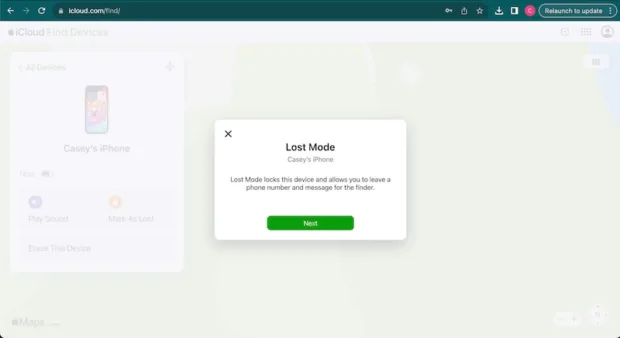
Ensuring Compatibility and Accessibility
Before troubleshooting, ensure your device is compatible with Apple Pay. Follow these steps:
- Device Compatibility: Confirm that your device supports Apple Pay.
- Software Updates: Check for software updates and install them if available.
- Consider an Upgrade: If your device isn’t compatible or faces issues, consider upgrading to a newer one that supports Apple Pay.
Restoring Trust and Convenience
Transaction failures can erode trust and cause inconvenience. Here’s how to address these concerns:
- Regain Trust: After transaction failures, give Apple Pay another chance. Most issues can be resolved with the right steps.
- Minimize Inconvenience: Always have a backup payment method, such as a physical card, to avoid disruptions during transactions.
- Enhance Security: Regularly review your transaction history, set up transaction notifications, and report any discrepancies promptly.
- Improve Reputation: By addressing issues promptly, you can help maintain Apple Pay’s reputation among users and businesses.
Leveraging Apple’s Customer Support
If you encounter complex issues, Apple’s customer support is here to help. Here’s how to make the most of it:
- Understand Apple’s Support: Apple offers tiered support. Initial inquiries are handled by general customer support agents, while complex issues are escalated to specialized teams.
- Response Times and Effectiveness: Be aware of regional time zones and work hours, which can affect response times. Complex issues may take longer to resolve.
- Provide Feedback: Apple values user feedback. Share your support experiences to help improve their support system.
Step-by-Step Troubleshooting Solutions
Now, let’s dive into practical solutions for common Apple Pay issues:
Payment Declined
- Check Bank Account: Verify your bank account status and balance.
- Update Payment Information: Ensure your payment information is up to date.
- Contact Your Bank: If issues persist, contact your bank for assistance.
Device Compatibility
- Confirm Device Compatibility: Ensure your device supports Apple Pay.
- Software Updates: Check for and install software updates.
- Consider an Upgrade: If compatibility issues persist, consider upgrading your device.
Verification and Authentication Problems
- Enable Two-Factor Authentication: Ensure two-factor authentication is enabled.
- Check Verification Code Delivery: Verify if there are issues with verification code delivery.
- Re-verify Apple ID: If problems persist, re-verify your Apple ID and settings.
Lost or Stolen Device Situations
- Use iCloud: Remotely disable Apple Pay via iCloud.
- Contact Your Bank: Notify your bank to secure your financial data.
- Contact the Merchant: If unauthorized transactions occur, contact the merchant or use an alternative payment method.
User Tips and Workarounds
Enhance your Apple Pay experience with these user tips and workarounds:
- Check retailer compatibility before heading to a store.
- Keep your device’s software up-to-date for security patches.
- Always have a physical payment method as a backup.
- Protect your Apple ID with strong, unique passwords and two-factor authentication.
- Regularly review your transaction history and set up transaction notifications.
While Apple Pay offers unparalleled convenience and security, occasional issues can arise. By following these practical solutions and best practices, you can troubleshoot common Apple Pay problems and make the most of this digital payment method.
