Ever since the US government essentially made it legal to jailbreak devices like the iPhone and iPad there has been a lot of news and interest from individuals and Apple Product owners. Some have wondered what exactly this means for them as consumers and what they could now do with their mobile devices that they couldn’t previously do. Interestingly enough, the government believes that consumers should be able to do what they want with their devices once they own them. However, Apple was quick to explain that adjusting the core operating system and software on your iPhone and iPad would void the warranty.
But, Apple’s threat to void our warranty didn’t stop us from Jailbreaking our iPad to find out just how difficult it was and what extra benefits we’d receive.
Jailbreak Your iPad in 2023
Just to end out the year 2022 and the start of 2023 there was a new way released to jailbreak your iPad. This method works with the following iPads:
- iPad 5
- iPad 6
- iPad 7
- iPad Pro (1st and 2nd gen)
If you have one of these versions of the iPad and are comfortable with developer level techniques you can Jailbreak your iPad with the steps outlined below. Note: This is still a developer level jailbreak. It’s not meant for the average user.
The Palera1n jailbreak files are available on Github. The page outlines how the jailbreak works and links to a guide to allow you to Jailbreak your iPad. You’ll need a computer with MacOS to utilize this Jailbreak and be comfortable with terminal commands. Instructions on installing the jailbreak can be found here. If you run into issues you can also follow the steps outlined here to remove the jailbreak.
Jailbreak An Older iPad
Jailbreaking your iPad is almost as easy as Jailbreaking and restoring your iPhone 4. The one difference is that for the iPad you’ll need to download a piece of software and run it from your Mac, PC, or Linux computer. Below are instructions for Jailbreaking your iPad:
- First, be sure to sync and backup your iPad. You’ll need this for your restore later. To do so, connect it to iTunes, select the iPad in the device area with a right click and click backup.
- After your iPad has finished backing up, you’ll need to get the latest software to jailbreak your iPad. Browse to Spiritjb.com and download the package for Windows, Mac OS, or Linux.
- Once the file has finished downloading you’ll want to confirm that you have a firmware version on your iPad that can be jailbroken. DO NOT PROCEED WITH THE JAILBREAK if your device is above version 3.2. Apple released an update that stopped Jailbreaking efforts with version 3.2.1 (If you have this version of the iPad firmware installed you’ll need to wait until a jailbreak update is available for your firmware).
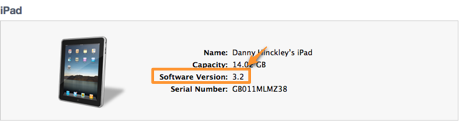
- Open Spirit and click Jailbreak

- After Spirit finishes, you should find Cydia on your iPad. This is the application that will allow you to add apps and packages that were not approved in Apple’s iTunes store.
The process is that simple. Overall, jailbreaking your iPad seems to be something that may be beneficial to those that want to do a lot more with their touch computer than comes out of the box, but for 99% of users, the extra features and functionality is not needed. It seems that customizing the look and feel of the devices is one of the major benefits of a jailbroken iOS device.
If you’ve jailbroken you’re iPad and want to restore it to its previous settings then just follow the steps below.
Restore Your Jailbroken iPad
Restoring your iPad after jailbreaking it is easy.
- Plug your iPad into your Mac or Windows Computer
- Open iTunes and select your iPad
- Click the restore button for the iPad in iTunes
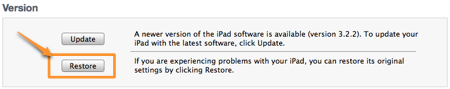
- Confirm that you want to restore the iPad to start the restore process. After the factory settings are restored to your iPad, continue the restore process for your Apps, Contacts, Music, Calendar events, and Videos
- Enjoy your non-jailbroken iPad
I imagine that many who decide to jailbreak their iOS devices will find themselves restoring to the default Apple configurations shortly after trying out the “open” system. While the Jailbreaking process has been streamlined, Apps like Cydia are designed for technical users and developers. The high contrast to usability when compared to standard iOS interaction may just scare those away that are exploring a jailbroken and more “open” mobile device.
