 There have been a number of recent articles describing the way that consumers user their iPhone. Interestingly enough, compared to normal smartphone users iPhone users talk less and browse the web more then their counterparts.
There have been a number of recent articles describing the way that consumers user their iPhone. Interestingly enough, compared to normal smartphone users iPhone users talk less and browse the web more then their counterparts.
In fact:
“iPhone owners spend the time they use their iPhones engaged in voice calls (that number is 71.7 percent for BlackBerry owners). Also, iPhone owners in the US claim to spend 12.1 percent of their iPhone time on the net (compare that to 2.4 percent for all other mobile phones on average)”
Sync Safari Bookmarks From Your Mac to Your iPhone & iPod Touch
If you find yourself using your iPhone and iPod Touch to browse the web more and more each day then be sure to setup your iPhone/iPod Touch to sync your Safari Bookmarks.
- Open iTunes and connect your iPhone/iPod Touch
- Select the iPhone/iPod Touch in iTunes
- Select the info Tab
- Scroll Down to Web Browser and check the box next to Sync Safari Bookmarks
- Click Sync and check your iPhone/iPod Touch for the updated Bookmark list
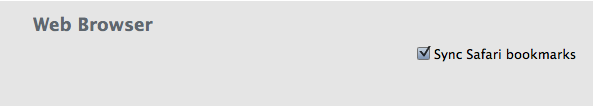
Discover interesting sites while on the go and able to check back on them when you return to the larger screen comfort of your Mac. Taking your bookmarks with you has never been easier.
