Managing tasks can be a difficult thing for people living in the digital age. There is an incredible amount of information always seeking to distract us, causing a loss in focus. But two applications on Mac OS X seek to help us regain our productivity: Things and OmniFocus. Which one does it best? Let’s find out.
My Workflow

Let me start by explaining my productivity workflow as it used to stand. Previously, I took advantage of Google Calendar and Google Tasks to handle most of my day-to-day task management needs. I’d block off time throughout the day on Google Calendar for work. I’d typically schedule one- or two-hour blocks of time, and then I’d commit to work on tasks for the day during those time periods. I then left other time free for when I needed a break or had to tend to other chores. Google Calendar, however, only gave me an idea of the time that I had available, not when I should do a certain task.
This was what Google Tasks was for. I listed everything I needed to get done for the day (typically 3 to 5 items) and started working on them in the order I’d see fit. One by one, tasks would disappear and things would keep rolling along.
Combined, this system was good enough. I got used to it, even though I wasn’t completely satisfied. It was better than not having any idea of what I needed throughout the day. But I eventually realized that I wasn’t the type of person who likes to block out time periods in the day to work. Instead, I preferred to bounce around between different tasks — a spur-of-the-moment type, if you will. As a result, I ended up losing track of my calendar’s schedule quite often, which lead me to neglecting my task list throughout the day.
It all became a mess; it lead to me becoming unproductive and disorganized. I needed a different solution.
But finding this alternative solution proved to be difficult. I didn’t exactly know what workflow I was looking for. I did plenty of research online and on various blogs to see how other people handled their time, and I attempted to emulate their processes. I tried Remember the Milk, Harvest Time, Freckle, Rescue Time, and many others throughout. It was all without a big payoff.
I eventually heard about Things and OmniFocus. Now, I’d be lying if I said that I had never heard about these applications before, especially OmniFocus, but I never had any inclination to actually try them. They both seemed powerful, but they also looked fairly complex for my needs — after all, how difficult is it to possibly manage a list of tasks?
One of the primary deterrents was price. These apps were not cheap by any stretch of the imagination. For the desktop versions, OmniFocus is $79.99 and Things is $49.99, which doesn’t even include the additional costs you would pay if you want these apps to work on an iPhone or iPad. I was also put off because I don’t own an iPhone; I work with a Droid X — I was going to have to accept that I would not be able to manage my tasks on the go.
But I eventually caved in and purchased both — it’s a tax write-off, right? I decided that I would commit to using both apps for a month. I would use one application for two weeks and then use the other for the final two weeks. I then use both apps simultaneously for one additional week to compare.

I started with OmniFocus. It was, after all, the oldest and most well-known productivity application on Mac OS X, or so I heard. So, let’s see if it lives up to its recognition.
OmniFocus Review
The first thing I noticed when I opened OmniFocus was that there was a lot going on. Even before I got to the application, I was urged to watch a tutorial series on the Getting Things Done (GTD) methods and other various video tutorials explaining how to use the application itself. Thankfully, I had read a bit about GTD, so I figured I could handle it on my own. I dove right in.
Creating a single task (called an action) was easy enough. Just click on a button, type some text, and viola! But this was it. I wasn’t prompted to do anything else. For $80, this thing had better do something else! I soon realized that I could create projects and add actions into those projects — it was getting more interesting. Once I explored the menus, I realized that I could reveal more columns that gave tasks more options like due dates and these things called “contexts.”
Contexts are considered areas where you can group tasks that should be done in a similar fashion. For example, you could create a context of “errands,” “home,” “work,” and so on. You could assign tasks to these contexts, thus giving you an easy outlook of tasks that could be accomplished within a similar context. So, if you were wanting to finish all your errands in one go, you already had them organized in that context so you could tackle them all in one go.
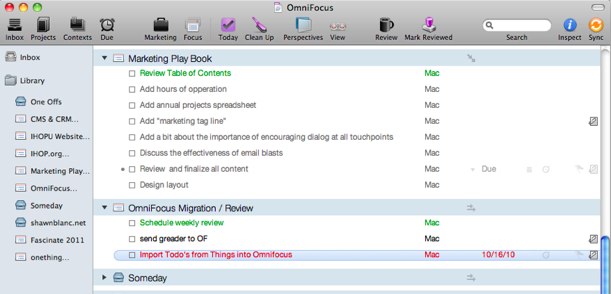
OmniFocus insists that its users complete tasks based on their context. So, in the case of errands, a user would ideally take out the trash, do the dishes, clean the house, and walk the dog as a group. Then you could focus on the work context where you would call your boss, submit an article, respond to work e-mail, and send out invoices.
When you add in the tasks, the projects, the context, and the due dates, you come up with a fairly complex and elaborate task management system that is capable of handling complex lists.
Unfortunately, doing things in the way of contexts didn’t really fit my productive lifestyle. I had been used to blocking out time to do certain things, but I rarely focused on a single context. I had a more free-form flow to my productive madness. The OmniFocus way, unfortunately, wasn’t working for me.
After the end of the first week, I was feeling lost with OmniFocus. My system grew very complex even though the tasks at hand were not that difficult. It felt that I was being forced to add complexity where none was needed.
In response, I removed everything at the end of the first week and started fresh with a new system for the next week. I simplified my projects and contexts down to a select few, and I assigned the tasks for the upcoming week. And I felt much more at ease with the application when I molded it more to my liking — just because there is an OmniFocus way doesn’t necessarily mean you have to abide by it.
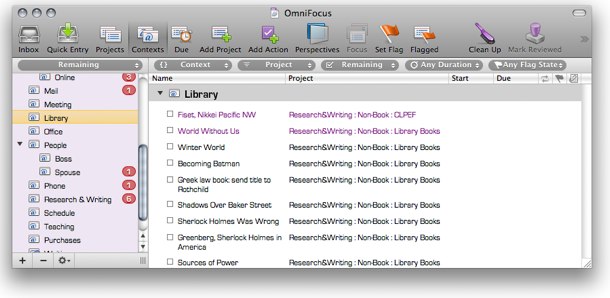
The program did well enough to let me know when I had tasks that were upcoming, tasks that were due, and tasks that were overdue. I kept with it and I eventually started to appreciate the program even though it wasn’t necessarily perfect for my workflow. Maybe my expectations were set too high. Or maybe I would never be happy unless I went out and created my own productivity app as I saw fit. But for $80, I was expecting a bit more polish.
In the end, I felt that OmniFocus was a decent task management application. It appeared that many people online who have written reviews also appreciate the workflow of the application. And OmniFocus is, without question, powerful. It can be customized for the needs of many people, but just be aware that there is a bit of a learning curve to use it.
While I didn’t necessarily care for the interface nor the OmniFocus way, I did accept that it would get the job done. I just wasn’t sure if my money had been well spent. But for the right user, it could be the perfect productivity application. For yours truly, however, OmniFocus isn’t the perfect fit.
(Read part two for our review of Things and a comparison of both applications.)
