In the ever-evolving landscape of iOS updates, Apple consistently introduces enhancements to enrich user experiences. With the advent of iOS 17, Apple Pay, a cornerstone of seamless transactions, undergoes significant improvements. This step-by-step guide is designed to help you navigate and make the most of the new features integrated into Apple Pay.
Interesting articles:
- Troubleshooting Common Apple Pay Issues: Practical Solutions
- Securing Your Mac: A Comprehensive Guide to Security and Privacy Settings
Getting Started with iOS 17
Before diving into the intricacies of Apple Pay, ensure your device is running the latest iOS 17. Follow these simple steps:
- Navigate to Settings on your iPhone or iPad.
- Tap on “General” and then select “Software Update.”
- If iOS 17 is available, follow the on-screen instructions to download and install the update.
With your device now updated, let’s delve into the essentials of Apple Pay.
Apple Pay Essentials
Accessing Apple Pay is the first step to unlocking its array of features:
- Open the Wallet app on your device.
For those new to Apple Pay, setting it up is a breeze:
- Tap on “Add Credit or Debit Card.”
- Follow the prompts to add your card(s).
Now that you’re familiar with the basics, let’s explore the new features within Apple Pay.
Exploring the Apple Card Savings Account
- Navigate to the Wallet application on your home screen.
- Explore the integration of the Apple Card Savings Account within the Wallet app.
- Track your balance, monitor growth, and make additional deposits with seamless ease.
Apple Pay Later – Buy Now, Pay Later
Explore the convenience of Apple Pay Later:
- Look for the Apple Pay Later feature in the Wallet app.
- Make a purchase using Apple Pay and discover the option to split payments into four with zero interest.
- Understand the seamless and secure process that sets Apple Pay Later apart.
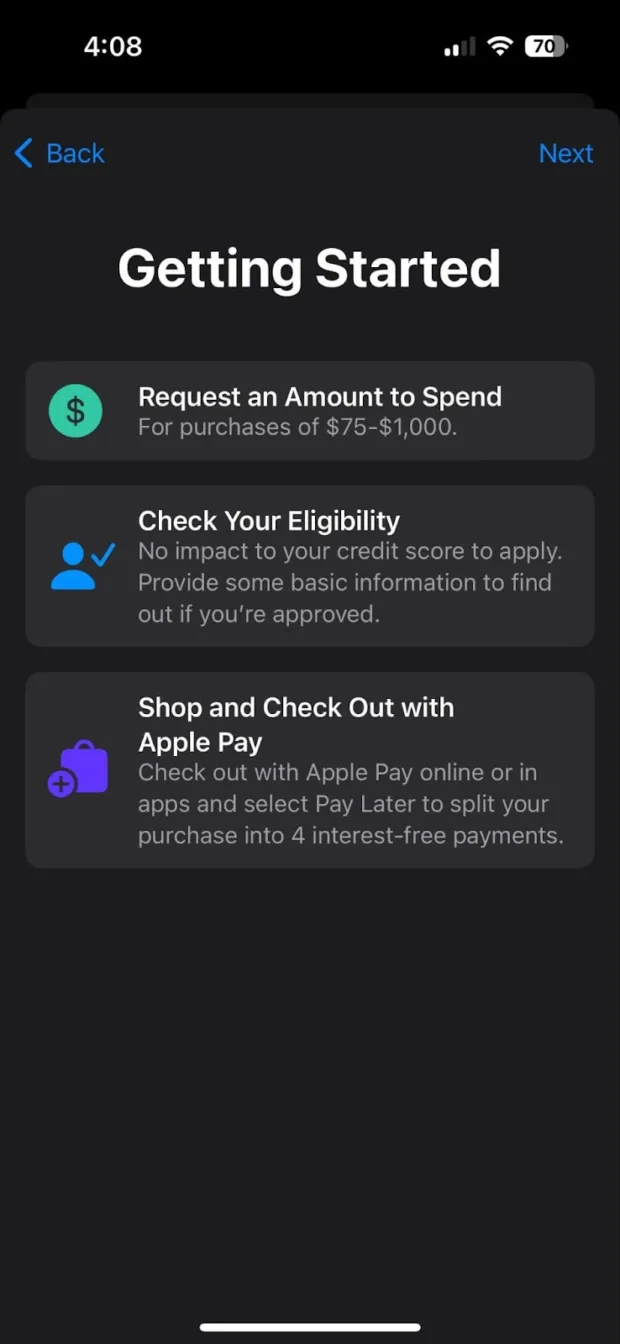
As we conclude our exploration, it’s evident that iOS 17 brings a host of exciting features to Apple Pay, transforming it into a more powerful and user-friendly platform. Whether you’re leveraging the Apple Card Savings Account, experiencing the revamped CarPlay, or enjoying the enhanced security measures, iOS 17 elevates the Apple Pay experience. Embrace the evolution by updating to iOS 17 and discover the future of seamless transactions.
