In the era of digital convenience, the Apple Wallet has become a pivotal tool for managing an array of cards and passes. This comprehensive guide offers a step-by-step approach to enhance organizational strategies within the Apple Wallet ecosystem.
The digital age has transformed the way we manage our daily essentials, and Apple Wallet has emerged as a central player in this evolution. This guide aims to provide practical insights and strategies to ensure a seamless organizational experience within the Apple Wallet.
Interesting articles:
- Apple Pay in Apps and Online Stores: A User’s Guide
- Maximizing Rewards with Apple Pay: Tips and Tricks
Web’s Role in Creating and Distributing Wallet Passes
Importance of Web-Based Systems
- Facilitating Updates and Modifications:
- Utilize web-based systems for real-time updates and modifications to existing passes.
- Push Notifications and Email Alerts:
- Keep users informed through push notifications and email alerts, guiding them to the updated pass via a web link.
Organizational Strategies for Apple Wallet
Default Card and Payment Strategies
- Setting the Default Payment Card:
- The first card added becomes the default; users can choose and reorder cards based on their preferences.
Rearranging Cards, Keys, and Passes
- Touch and Hold Technique:
- Intuitively rearrange cards by using the touch and hold technique.
- Dragging to New Positions:
- Easily reorder cards by dragging them to new positions within the stack.
Archiving and Managing Expired Passes
- Hide Expired Passes in Settings:
- Keep the Wallet view clutter-free by hiding expired passes.
- Unhiding and Restoring Expired Passes:
- Restore expired passes when needed, providing flexibility to users.
- Permanently Removing Unwanted Passes:
- Tap on “View Expired Passes” button towards the bottom of the wallet
- Tap on any individual pass you want to remove.
- Tap “delete” and then confirm to remove.
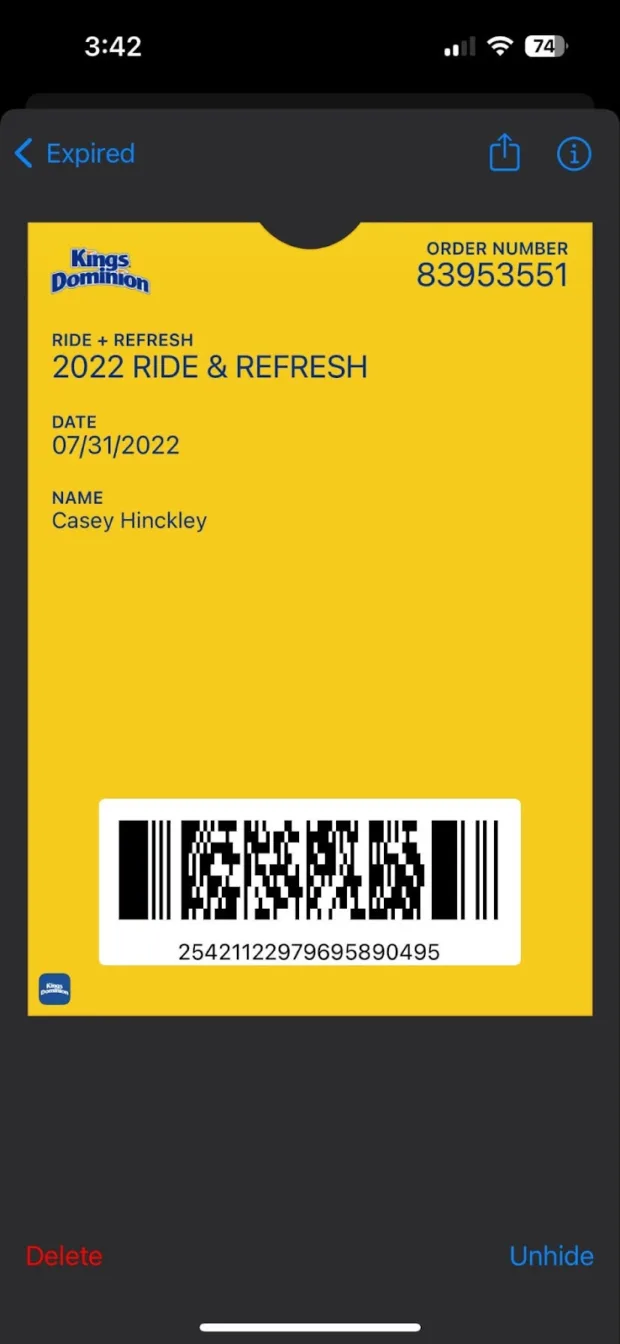
Benefits of Apple Wallet Integration for Businesses
Enhancing Customer Engagement
- Convenience and personalized experiences enhance customer engagement, fostering long-term relationships.
Streamlining Business Operations
- Dynamic updates and location-based engagement streamline business operations for improved efficiency.
Gamification and Incentives for Users
- Opportunities for gamification and incentivizing users contribute to enhanced customer engagement.
Cross-Promotion Opportunities and Expanded Reach
- Collaborate with businesses for joint passes, expanding reach and tapping into new customer bases.
Case Studies and Success Stories
Explore real-world examples showcasing successful Apple Wallet integration, highlighting positive outcomes and lessons learned by businesses across various industries.
In conclusion, adopting effective organizational strategies within Apple Wallet is crucial for both users and businesses. By following these step-by-step processes and leveraging the full potential of Apple Wallet, users can enjoy a seamless and organized experience, while businesses can enhance customer engagement and streamline operations.
